Android is the most popular Mobile Operating
System today. The reason is because of its Versatility, User Friendly
and Easy to Use for all Users. There is not Doubt that Most People
Prefer Android ahead of other Mobile Operating System.
But this Doesn’t Mean you will never Face any Problem or Error while
using Android Smartphones. We all like to Install Different apps or
Games in our android smartphones but Sometimes while installing you my
be Displayed an Error which says “There is a Problem Parsing the Package”
So if you face this kind of error while Installing any App or Game in your Android smartphone and want to get rid of it, then Do not worry because here in this article i am going to discuss About this error, The Reason and How to Fix it Etc.
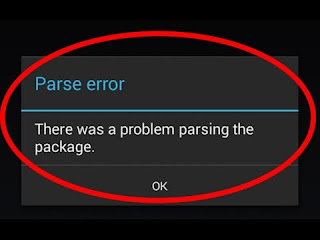
So Now that we know why There is a Problem Parsing the Package error occurs, we can now easily find a fix to this Problem.

One of the most Common fix to this problem is to Turn on “Allow
installation of apps from unknown Sources”. To do so Follow the Below
Simple steps
If you have downloaded the apk file from any other place rather then Google play store then Make sure you download it from Google play store this time. Try to install it Now.
So these were some of the fixes that will help you to tackle with the problem parsing the package Error Message. If these Methods works for you or you have any other solution to this Problem then Feel free to share it with Us in Comments below.
So if you face this kind of error while Installing any App or Game in your Android smartphone and want to get rid of it, then Do not worry because here in this article i am going to discuss About this error, The Reason and How to Fix it Etc.
Reasons of There is a Problem Parsing the Package Error
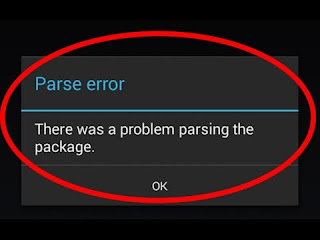
You may get this Error Due to following Reasons:
- The Downloaded .apk file is Corrupted or not fully downloaded
- You might have turned off “Allow installation of apps from Unknown Sources”
- If the App is not Compatible with the Hardware or the Version of OS you are using.
How to Fix There is a Problem Parsing the Package Error
So Now that we know why There is a Problem Parsing the Package error occurs, we can now easily find a fix to this Problem.
1. Allowing Installation from Unknown Sources:

We tend to download .APK files from Google Play store but sometimes We even download it from unknown sources and hence android don’t Allow us to install the app.
- Go to your Device Setting Menu
- Scroll down and Click on Applications
- Now Check the Box of Unknown Sources to allow installation of non Market Applications
2.Inspect Your APK File:
If the Above Fix do not work to fix the error then you may now try to inspect the apk file that you downloaded. Check it the file is Fully downloaded and is not Corrupted.If you have downloaded the apk file from any other place rather then Google play store then Make sure you download it from Google play store this time. Try to install it Now.
3.App is not Compatible with your Device or OS:
If you are still not able to get rid of There is a Problem Parsing the Package Error then it clearly indicates that the file that you have downloaded is not Compatible with your Device hardware or Operating System.Try to Install it on another Android Device which has better hardware and Higher Version of Android Installed in it.So these were some of the fixes that will help you to tackle with the problem parsing the package Error Message. If these Methods works for you or you have any other solution to this Problem then Feel free to share it with Us in Comments below.
ReplyDeleteIf you ever want to change or up your university grades contact cybergolden hacker he'll get it done and show a proof of work done before payment. He's efficient, reliable and affordable. He can also perform all sorts of hacks including text, whatsapp, password decrypt,hack any mobile phone, Escape Bancruptcy, Delete Criminal Records and the rest
Email: cybergoldenhacker at gmail dot com